TalkingLibrary is an ebook-to-speech software for the blind that allows to manage a literature set without using visual perception.
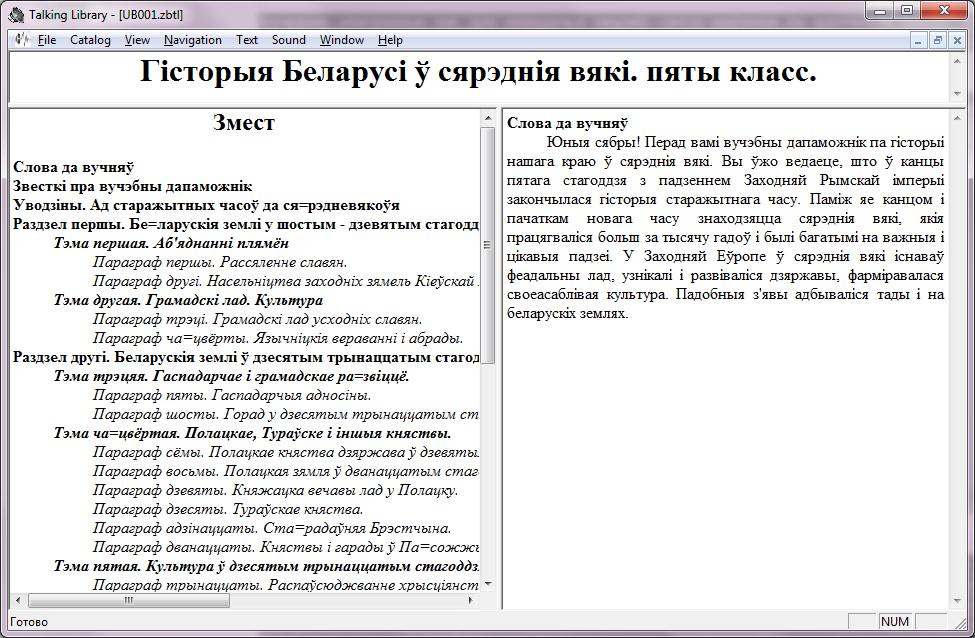
1. Purpose
The “Electronic talking library” software package provides a new technology of audiobook made for blind people. The package includes the program “Reader”, which provides navigation to e-books, and the program “Multiphone”, which provides speech synthesis of an arbitrary text in Russian or Belarusian. The user interface is based on the keyboard and headphones usage and allows visually impaired people to get easily the feel of it. Due to the control being based on the application of hot keys and spoken messages about the fulfilled actions, the software does not require control of the running actions on the screen.
2. Distinguishing Features
- program control without using visual perception canal;
- text voicing with qualitative natural-sounding synthesized voice;
- receiving the information on the status and functionality of the program in the form of spoken messages;
- selecting one of the available electronic books;
- switching to the selected part of a text and its voicing with the possibility of interruption at any time;
- switching in the forward or reverse direction between the phrases, paragraphs or sections of a text;
- cessation of reading and repeating certain phrases or paragraphs of a text;
- creation of bookmarks in a text and navigation between them.
The complex allows:
- to increase significantly the number of blind computer users;
- to improve the quality of education for blind pupils and students by implementing electronic talking libraries with textbooks and teaching aids in educational institutions of Belarus;
- to increase the number of periodicals for distribution among the blind;
- to make the distribution of periodical press and other printed publications more efficient for the blind;
- to reduce the cost of audiobook making;
- to extend the employment opportunities for blind people in occupations that are related to intellectual work.
3. Status of development
A beta version of the system was developed. For demonstration some electronic Belarusian and Russian literature teaching resources were used.
4. Terms of usage and replication
For successful usage of the software complex “Electronic talking library”, one is supposed to arrange production of talking textbooks for secondary and higher education, and thus to provide creation of digital libraries for blind students. For near-term outlook the developers offer such a new electronic libraries for the blind as “The law library for the blind” and “The catalogue of Belarusian newspapersfor the blind”. The costs required for the implementation of these projects depend on the set of literature volume. In a long-term perspective, the development of specialized websites‘ versions for blind persons is planned.
The following factors may influence the dissemination of this project:
- the availability of personal computers for the blind;
- the level of funding of the electronic books production for the blind;
- the granting of state preferences to the enterprises that produce talking books for the blind.
In the future, the wide use of talking books for the blind may provide the usage of personal computers as special rehabilitation facilities provided for the blind by the State for free or on favourable terms.
Thus, the practical implementation of this project will improve the ways of solving three major problems of visually impaired people:
- the problem of self-service access to printed information sources;
- the problem of special education for the blind;
- the enhancement of employment opportunities for blind people in occupations that are related to intellectual work.
After the finalization of the project, its results will be distributed not only in Belarus, but also in other Russian-speaking countries.