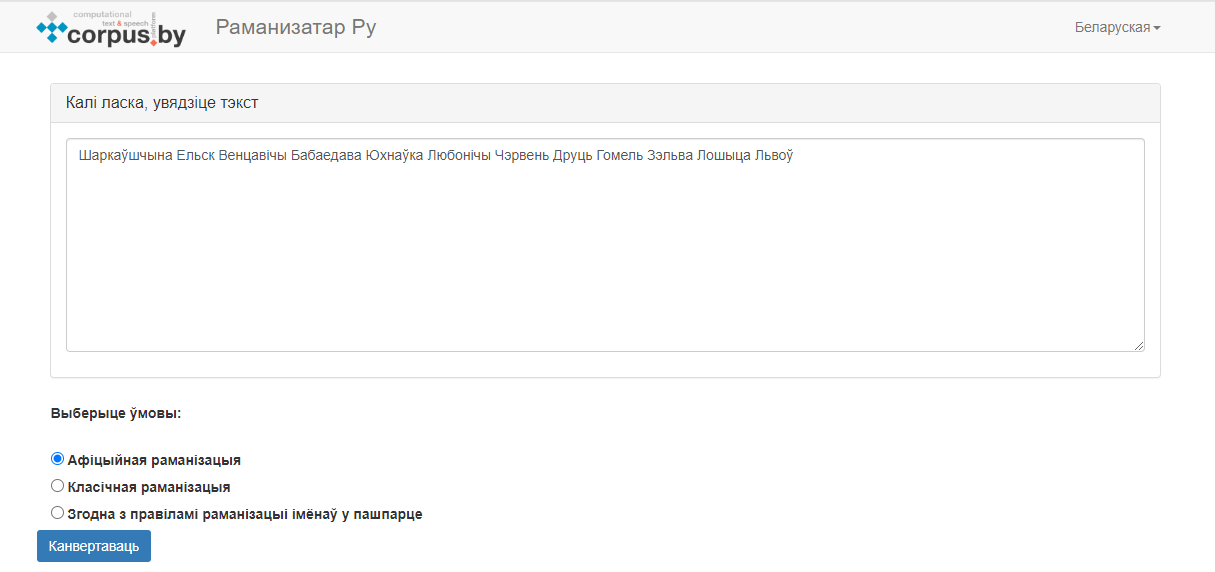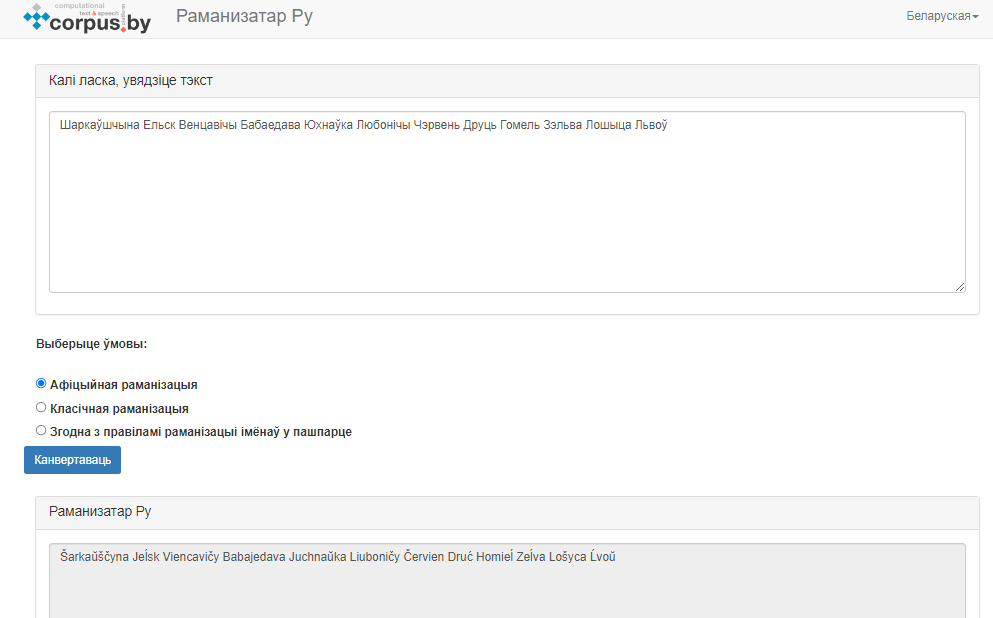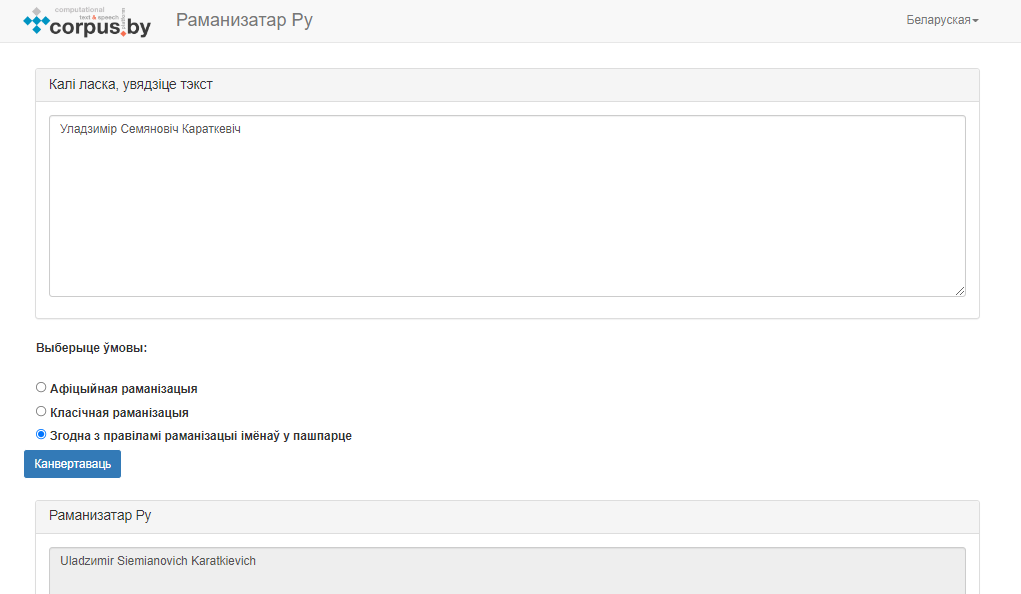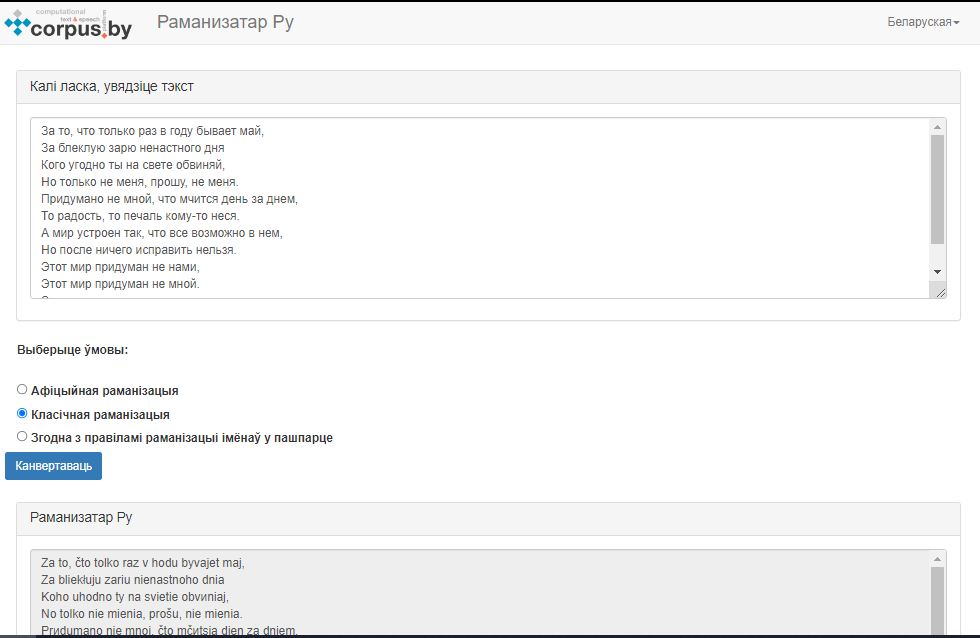The “Romanizator Py” service is designed to convert a Belarusian text written in Cyrillic characters into a text written in Latin characters. The service receives a Belarusian text recorded in the Belarusian Cyrillic alphabet. The text may have the form of personal names, geographical names or other information. After processing the text, at the output the user receives a latinized record of the input Cyrillic text.
Key terms and concepts
Transliteration is the exact translation of characters of one writing system by characters of another writing system, in which each character or sequence of characters of one writing system is transmitted by the corresponding character or sequence of characters of another writing system [1].
Romanization is the rendering of a non-Latin writing system through the extended Latin alphabet using diacritics and letter combinations. This is one of the varieties of transliteration [2].
Łacinka is a variant of the Latin alphabet adapted for writing in the Belarusian language. Widely used as the name of the Latin alphabet in general.
Domain in this description means a specific subject area. For example, the word “Homieĺ” belongs to the “Geographical names” domain. The term also has different meanings in physics, biology and computer science.
Practical value
The service helps to quickly latinize Belarusian text and can be used for work that requires obtaining or using Belarusian text written in Latin letters. For example, it can be the transliteration of Belarusian names and surnames for passports, bank cards or other documents, the transfer of Belarusian geographical names using the Latin alphabet, including names of streets and architectural structures, in order to write names using world-famous characters. Another example of using the service is a quick transliteration of file names for uploading them to the Internet, since some resources require saving files whose names contain only Latin characters.
Transliteration is carried out in accordance with the transliteration standards adopted in the Republic of Belarus [3]. National mapping and topographic organizations allocate time and resources to the standardization of modern geographical names, since their duplication or lack of clear registration makes it difficult for emergency services. Due to this shortcoming, they may receive incorrect instructions and waste time, which may result in loss of life. For this reason, countries should develop a national program to eliminate such inconsistencies through the standardization of place names for official purposes. Currently, geographical names used in all countries are used in global online information systems. Care must be taken to ensure that names are correctly registered and validated in each country [4].
Features of the service
The service processes incoming text from the following domains in a special way:
- Official Romanization (geographic names);
- Classical Romanization [5];
- According to the rules for romanization of names in the passport
These domains are highlighted because there are currently two separate instructions in the Republic of Belarus: on the transliteration of geographical names of the Republic of Belarus (proposed by the UN in February 2013) and on the transliteration of names in the passport (according to the requirements of the International Civil Aviation Organization) [3]. The presence of the two above-mentioned domains does not preclude the transliteration of arbitrary Belarusian text, which occurs when the domain “Geographical names” is selected.
Interface description
The graphical interface of the service is presented in Figure 1.
Figure 1. Graphic interface of the “Romanizator” service
The interface contains the following areas:
- Cyrillic text input field;
- transliteration domain selection area (you can find out more about the transliteration rules for different domains by clicking on the link next to the area) [3];
- the “Convert” button, which starts processing and makes it possible to get the result.
User scripts for working with the service
Script 1. Official romanization of the Cyrillic text
- On the service page, enter the text that requires transliteration in the input field.
- In the condition selection area, select “Official Romanization”.
- Click the “Convert” button and get the result in the output field that will appear below (Figure 2).
Figure 2. The result of the official romanization of the Cyrillic text
Script 2. Romanization of Cyrillic text according to the rules for names in the passport
On the service page, enter the text that requires transliteration (names, surnames) in the input field.
- In the domain selection area, select “According to the rules of romanization of names in the passport”.
- Click the “Convert” button and get the result in the output field that will appear below (Figure 3).
Figure 3. The result of Romanization of the Cyrillic text according to the rules for names in the passport
Script 3. Classical Romanization of the Cyrillic text
- On the service page, enter the text that requires transliteration in the input field (any text).
- In the domain selection area, select “Classical Romanization”.
- Click the “Convert” button and get the result in the output field that will appear below (Figure 4).
- Figure 4. The result of the classic Romanization of the Cyrillic text
Access to the service via API
To access the service “Romanizator” via API, you should send an AJAX-request (type: POST) to the address https://corpus.by/Romanizator/api.php. The following parameters are passed through the data array:
- input — arbitrary input text in Belarusian.
- options — romanization type. Available types:
- radiobutton1 — romanization used for geographical names;
- radiobutton2 — classical Romanization;
- radiobutton3 — romanization used for names in passport.
Example of AJAX-request:
$.ajax({
type: “POST”,
url: “https://corpus.by/RomanizatorPy/api/”,
data: {
“input”: “Шаркаўшчына”,
“options”: “radiobutton1”
},
success: function(msg){ },
error: function() { }
});The server will return a JSON-array with the input text (input parameter) and the romanization result (result parameter). For example, the following reply will be formed on the above listed AJAX-request:
[
{
“input”: “Шаркаўшчына”,
“output_text”: “Šarkaŭščyna”
}
]Links to sources
Service page: https://corpus.by/RomanizatorPy/?lang=be
Cross references
- Транслитерация // Wikipedia [Electronic resource]. — 2017. Access mode : https://ru.wikipedia.org/wiki/Транслитерация. — Access date : 01.03.2017.
- Романизация // Wikipedia [Electronic resource]. — 2017. Access mode : https://ru.wikipedia.org/wiki/Романизация. — Access date : 01.03.2017.
- Транслитерация белорусского алфавита латиницей // Wikipedia [Electronic resource]. — 2017. Access mode : https://ru.wikipedia.org/wiki/Транслитерация_белорусского_алфавита_латиницей. — Access date : 01.03.2017.
- Последовательная стандартизация географических названий // Организация объединенных наций. Стандартизация географических названий [Electronic resource]. — 2017. Access mode : https://www.un.org/ru/ecosoc/geo/standardization.shtml. — Access date : 02.03.2017.
- Беларускі лацінскі алфавіт // Wikipedia [Electronic resource]. — 2017. Access mode : https://be.wikipedia.org/wiki/Беларускі_лацінскі_алфавіт. — Access date : 02.03.2017.